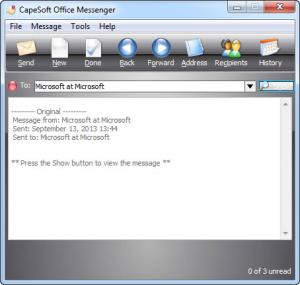CapeSoft Office Messenger
4.07
Size: 2.36 MB
Downloads: 4221
Platform: Windows (All Versions)
A means of fast communication is important in any office, but traditional instant messengers can get in your way. If you are using Yahoo Messenger, Google Talk or other similar messengers, you can be interrupted at any time by someone outside the office. With CapeSoft Office Messenger's peer to peer messaging system, you and your coworkers can exchange messages instantly, over your local network. The application is designed with ease of use in mind, so it can be used without any difficulties, even by the most inexperienced user.
A free 30-day trial version is available, which comes with a few restrictions. CapeSoft Office Messenger can be installed in a matter of seconds on any Windows platform, from Win 95 to Win 8. It needs TCP/IP, which is already installed on most networks.
The application comes with a compact user interface, on which you only need to type a message, select a contact and click a button to send your message. The best part is that contacts are added automatically to your list, so you don't have to add them one by one. When someone on your network installs and runs CapeSoft Office Messenger, the software will automatically recognize the new contact on your own computer.
When sending a message, you can either select a contact, a group or an option to send the message to everyone, in the same drop menu. If you wish to send a private message, you only need to click a button, located next to the contacts drop menu. When a recipient receives a private message, he must click a button to display the message itself.
CapeSoft Office Messenger looks quite simple on the surface, but if you take a look around the interface, you will discover a good number of features, which can make your life a bit easier. You can organize recipients in separate groups, create and manage contacts, send emails, via your preferred mail client, import addresses from Outlook or Outlook Express and much more.
Pros
You can instantly send messages to your coworkers over a network. The software will automatically add new contacts to your list, when someone on your network installs and runs CapeSoft Office Messenger. You can also group your contacts, import addresses and more.
Cons
You have to purchase a license for each user. Anyone in your office can use CapeSoft Office Messenger without any kind of difficulties, thanks to its simplicity and efficiency.
CapeSoft Office Messenger
4.07
Download
CapeSoft Office Messenger Awards

CapeSoft Office Messenger Editor’s Review Rating
CapeSoft Office Messenger has been reviewed by Frederick Barton on 19 Sep 2013. Based on the user interface, features and complexity, Findmysoft has rated CapeSoft Office Messenger 5 out of 5 stars, naming it Essential